Saudações,
E... bem-vindo Debian 8 (Jessie)... creio que esta seja a melhor maneira de iniciar esta postagem.
O sistema está instalado e 99,9% está ok!
Entretanto, faltou o famigerado wifi da Broadcom funcionar.
Debian 8 com a Broadcom BCM4312 LP-PHY e PCI-ID final 4315
Durante a instalação, o Debian avisou que poderia carregar o firmware non-free via pen drive, cartão SD, etc.
Eu ignorei esta tarefa pensando que poderia instalar de forma automatizada, via APT, como dantes no Debian 7.
Segundo a informação do comando apt-get, no Debian 8, o pacote firmware-b43-installer substitui o firmware-b43-lpphy-installer.
Eu não cheguei a testar o pacote firmware-b43-installer ... resolvi fazer manualmente as coisas!
Para saber o final do seu PCI-ID execute, como root, e observe a saída do seguinte comando:
# lspci -nn -d 14e4:
01:00.0 Network controller [0280]: Broadcom Corporation BCM4312 802.11b/g LP-PHY [14e4:4315] (rev 01)
Sem final 4315? Procure mais informações nos links:
https://wiki.debian.org/bcm43xx
https://wireless.wiki.kernel.org/en/users/Drivers/b43#Supported_devices
Ainda como root, ative os repositórios contrib e non-free no seu sources.list. Ex.:
# cat /etc/apt/sources.list
...
# contrib and non-free
deb http://ftp.us.debian.org/debian/ jessie contrib non-free
deb-src http://ftp.us.debian.org/debian/ jessie contrib non-free
Atualize o cache do APT...
# apt-get update
Certifique-se de instalar os pacotes wireless-tools e b43-fwcutter...
# apt-get install wireless-tools b43-fwcutter
Agora, baixe o firmware em http://downloads.openwrt.org/sources...
# cd tmp
# wget 'http://downloads.openwrt.org/sources/broadcom-wl-5.100.138.tar.bz2'
Descompacte e acesse a pasta do firmware...
# tar xjf broadcom-wl-5.100.138.tar.bz2
# cd broadcom-wl-5.100.138/linux
Crei a(s) pasta(s) de instalação do firmware...
# mkdir -p /lib/firmware/b43
Extraia o firmware na pasta /lib/firmware/b43...
# b43-fwcutter -w /lib/firmware wl_apsta.o
Apague os arquivos usados para a instalação...
# cd tmp
# rm -Rf broadcom-wl-5.100.138*
# rm -Rf broadcom-wl-5.100.138*
Reinicie o sistema e aproveite o seu famigerado chip com PCI-ID 14e4:4315.
Paz a todos!
Epílogo...
O Debian 8 foi lançado dia 25 de Abril de 2015, e um dia depois eu o instalei no meu netbook que entes executava o Debian 7.
Veja algumas capturas de telas...
 |
| Gnome Session Fallback |
 |
| Menu Aplicativos |
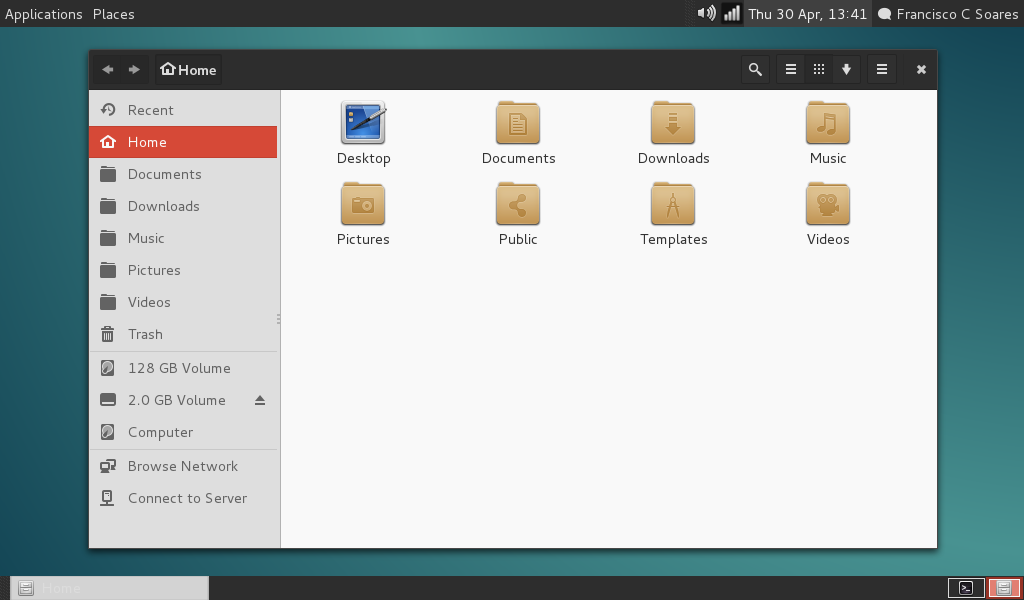 |
| Pasta do usuário |
 |
| Navegador Iceweasel |
Depois que eu instalei o firmware do wifi, os logs passaram...
DISTO:
... Apr 29 15:58:48 junior-nb kernel: [ 10.802498] b43-phy0: Broadcom 4312 WLAN found (core revision 15) Apr 29 15:58:48 junior-nb kernel: [ 10.832105] b43-phy0: Found PHY: Analog 6, Type 5 (LP), Revision 1 Apr 29 15:58:48 junior-nb kernel: [ 10.832123] b43-phy0 warning: 5 GHz band is unsupported on this PHY Apr 29 15:58:48 junior-nb kernel: [ 10.842535] b43 ssb0:0: firmware: failed to load b43/ucode15.fw (-2) Apr 29 15:58:48 junior-nb kernel: [ 10.842540] b43 ssb0:0: Direct firmware load failed with error -2 Apr 29 15:58:48 junior-nb kernel: [ 10.842544] b43 ssb0:0: Falling back to user helper Apr 29 15:58:48 junior-nb kernel: [ 10.950909] b43 ssb0:0: firmware: failed to load b43/ucode15.fw (-2) Apr 29 15:58:48 junior-nb kernel: [ 10.950915] b43 ssb0:0: Direct firmware load failed with error -2 Apr 29 15:58:48 junior-nb kernel: [ 10.950919] b43 ssb0:0: Falling back to user helper Apr 29 15:58:48 junior-nb kernel: [ 10.956348] b43 ssb0:0: firmware: failed to load b43-open/ucode15.fw (-2) Apr 29 15:58:48 junior-nb kernel: [ 10.956354] b43 ssb0:0: Direct firmware load failed with error -2 Apr 29 15:58:48 junior-nb kernel: [ 10.956358] b43 ssb0:0: Falling back to user helper Apr 29 15:58:48 junior-nb kernel: [ 10.961929] b43 ssb0:0: firmware: failed to load b43-open/ucode15.fw (-2) Apr 29 15:58:48 junior-nb kernel: [ 10.961934] b43 ssb0:0: Direct firmware load failed with error -2 Apr 29 15:58:48 junior-nb kernel: [ 10.961938] b43 ssb0:0: Falling back to user helper Apr 29 15:58:48 junior-nb kernel: [ 11.034776] b43-phy0 ERROR: You must go to http://wireless.kernel.org/en/users/Drivers/b43#devicefirmware and download the correct firmware for this driver version. Please carefully read all instructions on this website.
PARA:
... Apr 29 23:40:58 junior-nb kernel: [ 9.569047] b43-phy0: Broadcom 4312 WLAN found (core revision 15) Apr 29 23:40:58 junior-nb kernel: [ 9.601861] b43-phy0: Found PHY: Analog 6, Type 5 (LP), Revision 1 Apr 29 23:40:58 junior-nb kernel: [ 9.601879] b43-phy0 warning: 5 GHz band is unsupported on this PHY Apr 29 23:40:58 junior-nb kernel: [ 9.687420] b43 ssb0:0: firmware: direct-loading firmware b43/ucode15.fw Apr 29 23:40:58 junior-nb kernel: [ 9.699727] b43 ssb0:0: firmware: direct-loading firmware b43/lp0initvals15.fw Apr 29 23:40:58 junior-nb kernel: [ 9.701106] b43 ssb0:0: firmware: direct-loading firmware b43/lp0bsinitvals15.fw Apr 29 23:40:59 junior-nb kernel: [ 19.556263] b43-phy0: Loading firmware version 666.2 (2011-02-23 01:15:07) Apr 30 09:32:30 junior-nb kernel: [ 7232.736150] b43-phy0: Loading firmware version 666.2 (2011-02-23 01:15:07)
Agora está tudo à 100%!
Paz a todos!
















3 comentários:
Perfeito!!!
Resolveu o meu problema.
Браво!)) Отличная работа! 5+++!))
BCM4312 LP-PHY (debian 9) работает божественно! Превосходно находит 12 и 13 каналы, без проблем подключается к ним!
Огромное спасибо за проделанную работу!
--
P.S.:
Два дня пытался завести Wi-fi, пользовался официальными инструкциями - безуспешно! - И тут! WoW!))
Для XFCE следует добавить: # aptitude install wicd
Fico feliz que a dica tenha lhe ajudado. Obrigado pela visita!
Я рад, что совет вам помог. Спасибо за посещение! (Yandex translate)
Я рад, что Совет помог вам. Благодарим вас за посещение! (Bing translate)
Я рад, что подсказка помогла вам. Благодарим за посещение! (Google translate)